(Akiit.com) When you work on your laptop or desktop daily, the system will soon become clogged with files and software. To make sure that you are still productive you need your device to run smoothly. This is particularly important if you have a small business and you need that much-needed boost in order to be successful. You don’t want to miss out on business or delay any projects because of your device. But how do you do this without having to delete all of your files/apps? Here are 5 top tips on how to speed up your laptop so that its performance isn’t affected!
- Limit the number of programs you use
Now, this might seem easier said than done – especially if you work within an industry that requires you to have a lot of files/apps open at once. But once you no longer need a certain program, make sure that you close it. By stopping it from running it will help to speed up your device.
- Uninstall apps that you no longer use
It’s clear that over the years you will download an array of apps and programs. But these unused apps are causing your laptop to slow down – affecting your current work in the long term. Make sure that you regularly look at the apps that you have downloaded, assessing whether you really need them. You can then go through and delete them manually or use a clean-up program. 
- Install a clean-up program
Scanning your PC or laptop for any unneeded assets, cleaning up your files and providing you with regular reports a clean-up program has many benefits that you can reap from the moment it’s downloaded. With lots of programs available worldwide (including ccleaner full crack) at an array of prices, you will be able to find the right one for you. Saving you time and money, they will make your device far more efficient and improve your overall performance.
- Upgrade your RAM storage
The RAM (random access memory) is the memory storage on your device that allows you to store apps and files. By adding more RAM to your device you will be able to store more files and apps, whilst ensuring that it’s still running smoothly. Although this might initially seem expensive, in the long run, it can help to increase your performance and the ability of the computer. However, not all computers allow you to do this, so it’s important to check that your device is compatible before looking into this.
- Limit start-up programs
Often when you open your laptop, certain programs will automatically open and start running. When these programs run in the background, it can significantly drain your CPU usage, as well as slowing down your startup times. No matter what type of laptop or desktop you have, you will be able to limit the startup programs by opening up your settings. For example, if you use a Windows computer, you can simply open up your task manager and enable/disable the programs as you feel necessary.
Staff Writer; Roy Moore



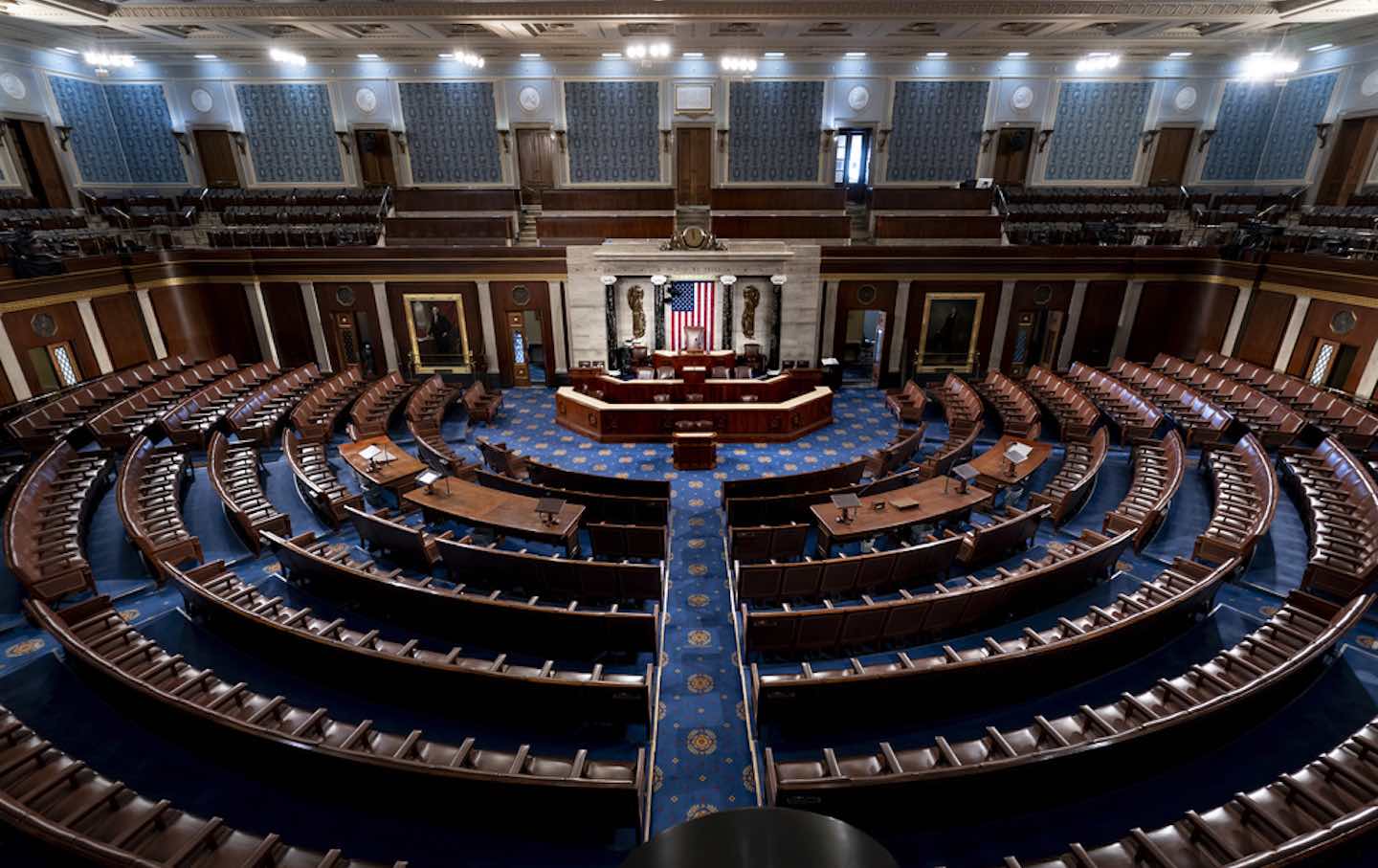




Leave a Reply